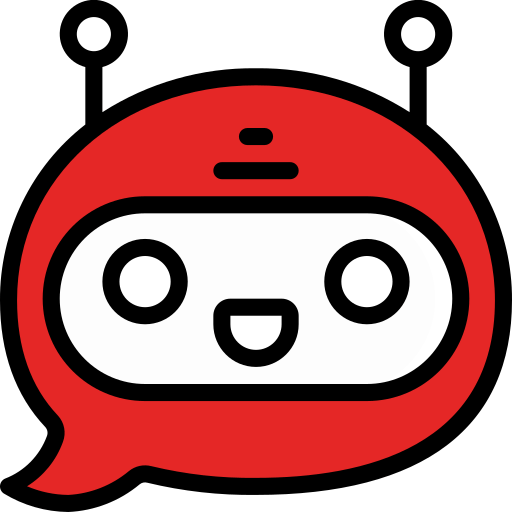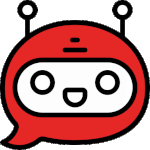Case Study

Revitalizing Your Business: The Power of Legacy System Modernization
Legacy systems are vital for many businesses but can often hinder efficiency. Outdated systems are slow, unreliable, and challenging to maintain, resulting in decreased productivity, increased costs, and a poor user experience. Legacy system modernization is updating these outdated systems to enhance efficiency and performance. Although it can be complex, modernizing legacy systems is a worthwhile investment. In a recent research, Gartner recommends enterprises against a rip-and-replace approach to modernizing applications. This article will explore the benefits of modernization and outline various approaches and steps to achieve it.
Benefits of Legacy System Modernization
- Improved efficiency and performance: Modernized systems are faster, more reliable, and easier to maintain, leading to significant time and cost savings. Faster processing speed enhances productivity, while reliability minimizes system failures and downtime. Easy maintenance ensures optimal performance without disruptions.
- Increased security: Modernized systems are built on newer technologies that offer advanced security features, protecting against cyberattacks. Investing in modern systems helps businesses maintain customer trust and avoid financial and reputational risks associated with security incidents. Modernized systems with advanced security features mitigate the risk of data breaches, saving businesses from potential financial losses averaging $4.24 million, as reported by the IBM Cost of a Data Breach Report 2021.
- Enhanced flexibility and scalability: Modernized systems are flexible and scalable, adapting to changing business needs. They offer modular architectures and easy integration of new technologies, supporting growth and accommodating evolving demands. Scaling up or down ensures resource optimization and cost efficiency based on business requirements.
- Improved user experience: Modernized systems prioritize user experience with intuitive interfaces, streamlined workflows, and responsive designs. They reduce training time, minimize errors, and increase employee satisfaction and productivity. A positive user experience boosts morale, engagement, and customer satisfaction.
- Reduced IT costs: Upgrading to modern systems reduces the cost of maintaining outdated systems. They require less frequent maintenance, have lower hardware failure rates, and offer improved automation capabilities. Better integration capabilities also reduce the need for costly customizations, lowering expenses associated with outdated technologies.
Approaches to Legacy System Modernization
There are several different ways to modernize legacy systems. The best approach for your business will depend on your organization's specific needs. Some common methods of legacy system modernization include:
1. Assessing Architecture
- Evaluation of Legacy System Architecture: Initiate the process by comprehensively examining the existing system's architecture. Gain insights into its components, interdependencies, and data flows.
- Transition to Service-oriented Architecture (SOA): If your legacy system is monolithic, contemplate shifting towards a service-oriented architecture (SOA). SOA offers enhanced modularity and scalability.
- Adopting Microservices: In certain cases, consider decomposing monolithic systems into microservices to bolster flexibility and agility.
2. Legacy System Decommissioning
- Gradual Decommissioning: Plan a phased approach to retiring the legacy system, ensuring a smooth transition to the modernized environment.
- Data Archiving: Archive historical data from the legacy system for compliance and reference purposes.
3. Low-Code and No-Code Solutions
- Leveraging Low-Code Platforms: Consider using low-code development platforms to create and deploy applications with minimal manual coding quickly. These platforms can significantly accelerate the modernization process.
- No-Code Development: Explore no-code development tools that allow non-technical users to build and customize applications, reducing the development timeline and costs.
4. Data Migration and Transformation
- Data Quality Assessment: Evaluate the quality and structure of the data stored within legacy systems. Data transformation may be necessary to align with modern data models.
- ETL Processes (Extract, Transform, Load): Implement ETL processes to extract data from legacy systems, reshape it to meet contemporary requirements, and load it into the new system.
- Data Mapping: Ensure precise data mappings to maintain data integrity throughout the migration.
5. Modernizing the Technology Stack
- Selection of Modern Technologies: Opt for contemporary programming languages and tools that align with your organizational objectives and expertise.
- Containerization: Contemplate using containerization technologies such as Docker and orchestration tools like Kubernetes to enhance deployment and scalability.
- Cloud Integration: : Explore the feasibility of migrating to cloud platforms like AWS, Azure, or Google Cloud for improved scalability and cost-effectiveness.
6. Refactoring Legacy Code
- Code Analysis: Conduct an exhaustive analysis of the existing codebase to identify outdated, redundant, or inefficient code segments.
- Code Refactoring: Refactor the code to enhance maintainability, readability, and performance. This may involve breaking down lengthy functions, eliminating redundant code, and optimizing algorithms.
- Automated Testing: Introduce automated testing to ensure that code refactoring doesn't introduce new issues.
7. Integration and API Development
- API Creation: Develop APIs to facilitate seamless communication between legacy and modern systems, allowing for data exchange and functional accessibility.
- API Security: Implement robust security measures for APIs to secure sensitive data and avoid unauthorized access.
- API Management: Utilize API management platforms to monitor, control, and document API usage effectively.
8. Database Modernization
- Database Upgrade: In cases where legacy systems rely on outdated databases, consider upgrading to contemporary database systems offering improved performance and scalability.
- Normalization: Normalize database schemas to minimize data redundancy and enhance query performance.
- Data Encryption: Implement data encryption to bolster security, especially for sensitive data.
9. User Interface (UI) Enhancement
- Responsive Design: Ensure the user interface adapts seamlessly to various devices and screen sizes through responsive design.
- User Experience (UX) Improvements: Revamp the UI to optimize user experience, streamline workflows, and reduce user training requirements.
- Cross-Browser Compatibility: Guarantee compatibility with modern web browsers to ensure a consistent user experience.
10. Testing and Quality Assurance
- Testing Frameworks: Deploy comprehensive testing frameworks, including unit testing, integration testing, and end-to-end testing, to recognize and rectify issues.
- Performance Testing: Conduct performance testing to validate that the modernized system can efficiently handle anticipated workloads.
- Security Testing: Execute security assessments to identify vulnerabilities and enforce necessary security measures.
11. Scalability and Monitoring
- Scalability Strategy: Design the modernized system with scalability in mind, enabling it to manage increased workloads and adapt to evolving requirements.
- Monitoring Tools: Implement monitoring and alerting systems for proactive issue detection and resolution, ensuring high availability and reliability.
12. Data Backup and Disaster Recovery
- Backup Strategy: Develop a robust data backup strategy to prevent data loss in cases of system failures or disasters.
- Disaster Recovery Plan: Make a disaster recovery plan outlining steps for system recovery during catastrophic failures.
13. User Training and Documentation
- User Training: Provide training sessions for users and IT staff to acquaint them with the modernized system and its functionalities.
- Documentation: Develop comprehensive documentation to assist users and administrators in navigating system usage and addressing potential issues.
Conclusion:
In summary, legacy system modernization allows businesses to enhance efficiency through improved performance, security, flexibility, user experience, and reduced IT costs. Organizations can optimize their operations, boost productivity, safeguard data, and position themselves for future growth in the digital age by evaluating existing systems and selecting the most suitable approach.
Contact us to learn more about modernizing your legacy applications.